Quizzes
Throughout the semester, you will take 6 quizzes (50-minute) that will have a mixture of short questions and short coding questions (similar to the questions that appear in your HW, L, GA and practice assessments). You will have a Practice Quiz open 9 days prior to each quiz. Your actual quiz will be generated using the same question pool used to generate the practice quizzes, with the exception of the coding questions. The practice quiz will be unavailable starting at 11am during quiz day. Quizzes will be completed online during lecture time on Thursdays either 12:30pm-1:30pm (section N) or 2:00pm-3:00pm (section M).
Students that have accommodations for quizzes must submit their Letter of Accommodation before the end of the second week of classes: https://forms.illinois.edu/sec/1732564008
Section M (online)
Students in this section will take the quizzes online with Zoom proctoring at 2:00pm.
Section N (in-person)
Students in this section will alternate between taking the quizzes online with Zoom proctoring or at CIF 35 (bring laptop to the classroom) at 12:30pm. We will use this alternate schedule to make sure the classroom is not too crowded during the quizzes.
Students in section N that prefer to take all the quizzes from the classroom (you may have other classes before or after CS 357 and want a quiet place on campus) can use this form https://forms.illinois.edu/sec/2131282694 to make this request. We will close this form by the end of the second week of classes.
Students with extended time will take all the quizzes online with Zoom proctoring, since we are not able to stay in the classroom after 1:45pm.
How to get ready to take the quiz
- Use the restroom beforehand.
- Make sure you have all the items you will need (loose-leaf scratch paper and pencils).
- Zoom proctoring: make sure you are alone and others will not enter the room. If this is impossible, let your proctor know at the beginning of the exam and refrain from talking with other people.
- Have all your devices fully charged, or make sure you have phone chargers and power outlets nearby. Note that you will not be able to charge your laptop at CIF 35 (not enough outlets), so it is important that you come to the classroom with a laptop that can function properly for the duration of the quiz (60 minutes).
How to get access to your quiz
You will be using PrairieTest to get access to your PrairieLearn quizzes. When you get access to the quiz, you will no longer have access to other PrairieLearn assessments. You will still have access to other websites, and can use any online resource that does not involve communicating with others (no messaging apps are allowed).
You can go to https://www.prairietest.org and check your quiz reservations. You must use your @illinois.edu email. You should be able to see your quiz start time, the quiz duration, and a note about your accommodations, if you have any. Read the complete documentation on how to use PrairieTest here.
We are having two types of quiz format: in-person and online with zoom proctoring.
Students taking the quiz at CIF 35
Students taking the quiz in-person will see the following registration information in PrairieTest:
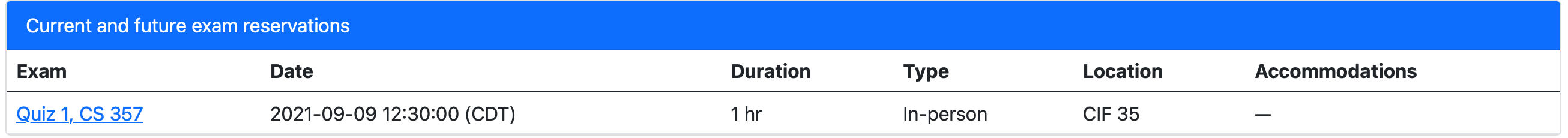
Make sure you always check this page before your quizzes, to see if you have the correct registration, especially the session type and accommodations (if any). Arrive at the classroom 5-10 minutes before the quiz start time. A proctor will be at the classroom door at 12:15pm.
- Bring your I-Card to check-in with the proctor.
- Select a seat. We will have up to 4 students per table.
- Go to PrairieTest. You should see a link to start the exam at the top of the screen. Click the link.
- If you try to go to this link before getting checked-in (outside of the classroom), you will not get access to the quiz.
- For students that were correctly checked-in at the door, they should get access to open the quiz starting at 12:30pm (when the proctor officially starts the quiz).
- The quiz will close at 1:30pm (60 minutes from the start of the quiz).
- You can click to “End exam” once you are done, before you leave the classroom.
Students taking the quiz online with Zoom proctoring
Students taking the quiz online with Zoom proctoring will see the following registration information in PrairieTest:
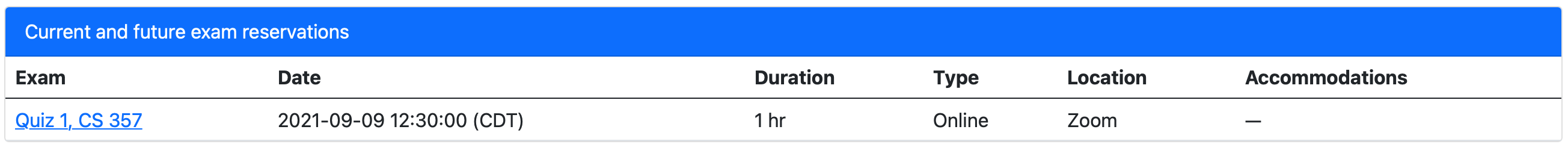
A few minutes before the quiz start time:
- From your phone/tablet device, go to PrairieTest. You should see a link to start the exam at the top of the screen. Click the link.
- You will see the message “Join this Zoom meeting now”
- Connect to your assigned Zoom using this device.
- Put the device far enough away from you to capture your face, screen, and work area in the same shot on Zoom. Check this link for examples of how to position your phone.
- From your computer/laptop, go to PrairieTest to take your quiz. Before the start time, you will see a message “Please wait for your proctor to start the exam session”.
- The exam session will be open at 12:30pm for section N or 2:00pm for section M.
- Once the exam session is open, you will see a message “Your exam is now ready”. Click “start exam”.
- You will get a link to your quiz next to “Open your exam:”. This will automatically take you to the PrairieLearn assessment.
- You can start the exam on your own until 10 minutes after the exam start time. After that, you will need to request the proctor to start the exam for you. Note that you will not receive extra time to complete the quiz. The exam will close after 60 minutes from start time.
- Do not leave the Zoom meeting until you complete your quiz. If you disconnect from the Zoom meeting, the proctor will remove your access to the quiz.
- Once you finish your quiz, you should click “End exam”, and then you can leave the Zoom meeting.
Academic Integrity
These quizzes will follow the CS honors code and UIUC Academic Integrity policies. You will be expected to comply with the Student Code, and the course policies provided below.
CS 357 online quiz policies:
Do not:
- Have someone else in the room with you. If this is impossible, let your proctor know at the beginning of the exam and refrain from talking with other people.
- Turn your video off on Zoom.
- Leave the room.
- Access prohibited sites/applications on your computer. These include any type of messaging system where you can communicate with others during the quiz.
- Use your phone/tablet for anything other than running Zoom for proctoring. You can't use your phone/tablet to do the exam itself.
- Use a virtual background.
Do:
- Enter the Zoom meeting at 10 minutes before the start of the exam.
- Make sure your display name is correct. (We need to know who you are!)
- Have your scratch paper and writing utensils within reach.
- Keep your microphone muted once the exam has begun.
- If needed, communicate with proctor using private chat on Zoom after testing has started, so as not to disturb others. Only communicate with proctors if you are having technical issues. Proctors will not be able to help you with clarification about the quiz.
- If you enter the meeting after testing has started, use private chat on Zoom so as not to disturb others.
Allowed materials during all quizzes:
- Pens, pencils, erasers, and blank scratch paper. You are not allowed to use physical books, notepads, or any type of printed or hand-written document.
- A laptop/computer for logging into PrairieLearn to complete the quiz.
- A phone or tablet for running Zoom for proctoring. You cannot use a tablet to digitally ink your exam response or as scratch paper.
- Online and digital resources, such as your electronic course notes, course reference page, general websites such as wikipedia and stackoverflow.
- Software such as Python, Jupyter Notebooks, Matlab, Mathematica.
YOU CANNOT USE ANY WEBSITE OR SOFTWARE THAT SERVES AS A MESSAGE/CHAT APP (e.g. Discord, Slack) OR THAT SUPPORT CHEATING DURING EXAMS (e.g. Chegg).
YOU ARE NOT ALLOWED TO COMMUNICATE WITH ANYONE (student, friend, professional cheating business) DURING THE QUIZ PERIOD TO GET HELP WITH THE QUIZ. This is your INDIVIDUAL assessment.
You must not communicate with anyone about quiz content during the quiz period, staring from 12:30pm Central Time on the quiz day (Thursdays, as listed on the schedule) and finishing at 4pm on the same day. All office hours will be also canceled during this period. No questions should be posted on CampusWire, or any other digital space, discussing quiz content.
Students that violate any of the course policies will face penalties as provided by campus rules regarding academic honesty. Academic integrity infractions, harassment, and discrimination of any kind will not be tolerated. See the University's Student Code, Article 1, Part 4. Please see the Students’ Quick Reference Guide to Academic Integrity for more details.