MP2: myInstagram
Due: Tuesday, Sep. 22nd by 8:00pm
Start on this lab only after you have gone to lab!
This MP starts from where you left off in lab. If you missed your lab section, you will want to start on this MP by first completing Lab 3.Download The MP
To get this complete MP, you will need to combine files from two different locations:
- Download the base ZIP file for MP2 here. Extract the ZIP file.
- Download your solution to Lab 3 at the bottom of the lab submission page or download a solution to the lab here.
- Once downloaded, add this filter.js file into the folder you just extracted. This will serve as the starting point for your MP.
Completing the MP
Part 1: Shrink the Image
As part of Lab 3, you created an "Illinify" filter where you converted an image to only shades of blue and orange.
For this first part of this MP, you will create a function that shrinks the image to exactly one quarter of its size (half as wide and half as high as the original). This is not as hard as it may seem at first. Remember what you have learned about the for loop - especially the last part that increments the counter variable. You used this to iterate over every single pixel by incrementing it by one. Now that you only need every other pixel, you may want to simply change the way that counter gets incremented. Although this is not technically a filter, it very much acts like one and you can treat it as such.
Make sure to add your new function to the filters variable as the bottom of filters.js.
Part 2: Paint it Black
Now that you have shrunk the image, you will notice that it has an "image in image" effect.
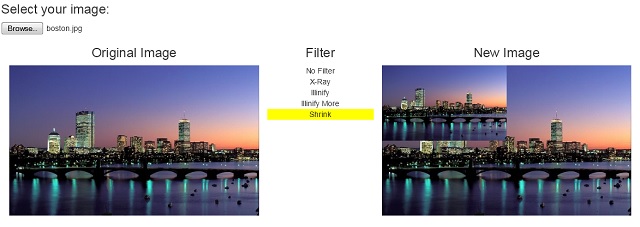
Let us make this look nicer by painting each other pixel (outside the shrunk image) black. You can do that by using this command: newImg.setHSL(x,y,0);. Of course you will need to use a loop that defines x and y.
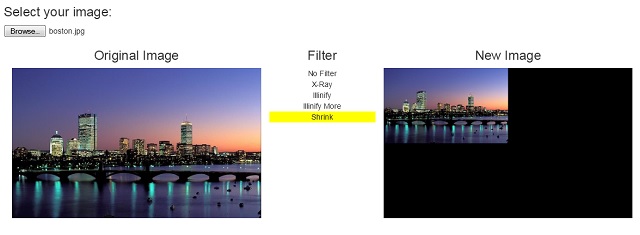
Part 3: Two More Filters
To complete this task, you must create two new, unique filters:
- At least one of these filters must do something you have not seen in lecture or lab. This means at least one filter cannot re-color an image to different shades of colors or simply apply a color filter on top of the entire image. Think of something cool you want to do with the image and do it!
- All filters must work on any color image and change that image in some way. We will test your code will images that have a large range of colors. It is not necessary for you filter to change a black and white image if your filter only deals with colors.
Submission and Grading
Your program must run to receive any credit at all. If an error occurs so that we are unable to run the program, we will not fix the error in your code. We will award points for your program completing the following:
- 8 pts, Shrinking (Part 1)
- 4 pts, Painting It Black (Part 2)
- 8 pts (2 * 4 pts) for the additional filters (Part 3)