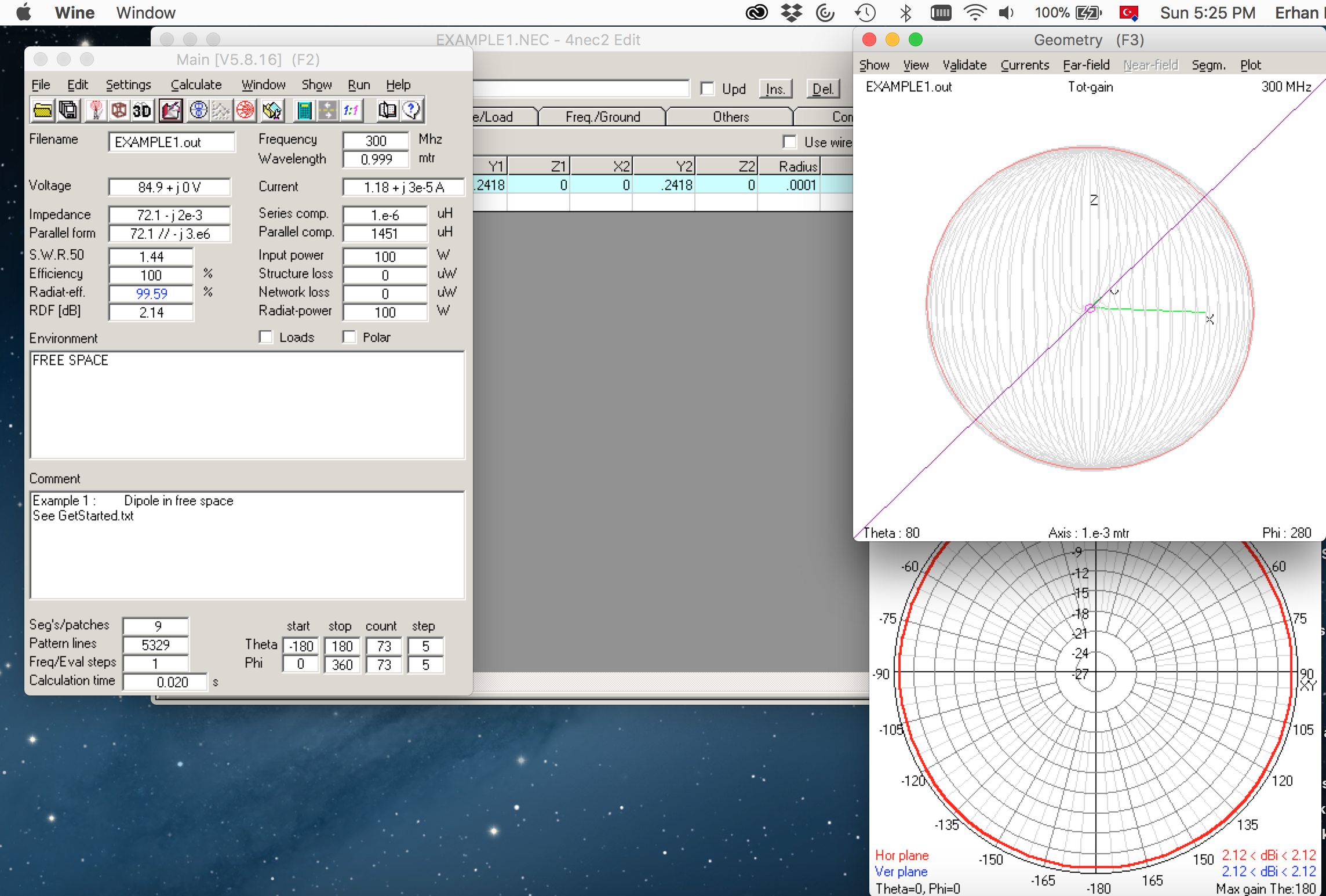Wine and 4nec2 installation on Mac's
If using MacOS, first follow Derekcurrie recipe to install Darwine for Mac. You can start Wine installed by Darwine from the Applications folder. Under the Start menu in Wine select Run, "browse find" and "open" Setup_4nec2.exe which was previously downloaded into Downloads folder --- after that 4nec2 installs properly (with defaults picked at all steps) and starts with default EXAMPLE1.NEC You can drag .wine/drive_c/4nec2/exe/4nec2.exe onto the dock (it goes to the right of apps, like a file) after which you can start 4nec2 by double clicking this dock icon.