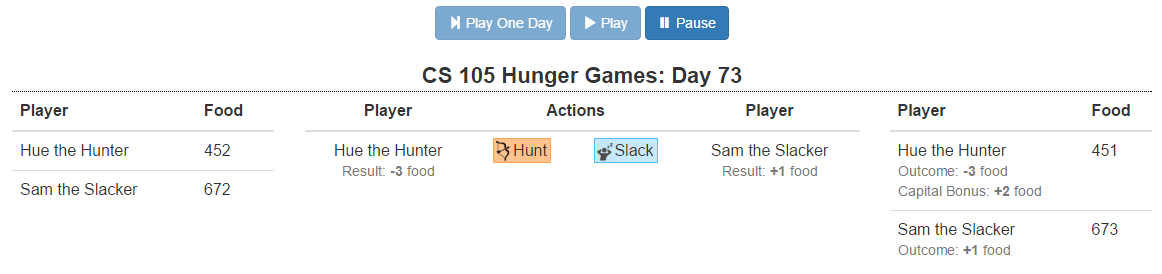JavaScript Solo Project: CS 105's Hunger Games
Due: Friday, Oct. 9th by 8:00pm
Part 2: Programming Contest Players
Download
As with previous CS 105 MPs, we have provided a base set of files for you inside of a ZIP file that you must extract:
Part 2.1: Understanding the Files
For the project, there is one file and then several directories inside of the ZIP file:
-
The
playersdirectory contains the code for the players you will create for the Hunger Games. -
The
jsdirectory contains files needed to run the contest. It is all JavaScript so you can look at it to see all of the things JavaScript can do, but you will not need to edit anything inside of this directory. -
The
resdirectory contains resource files for the contest. This includes images, stylesheets (CSS), and other things that make this contest look somewhat pretty. -
The
cs105HungerGames.htmlfile is the HTML file you will open in your web browser to run the contest on your computer.
Part 2.2: Meeting Hue the Hunter
In the players directory, you will find
hueTheHunter.js contains the following code:
var player = {
// Enter the name of this player in CS 105's Hunger Games
// (When submitted, this `name` WILL appear on the contest page. You can
// use whatever name you would like, it should probably not be your real name,
// but it should be clean and not disrespectful.)
name: "Hue the Hunter",
// Program the makeDecision function to play in the contest!
makeDecision: function(me, partner, capital) {
return "h";
}
};
This is the code for Hue the Hunter. The player variable
is a JavaScript object that contains two keys: name (a String) and
makeDecision (a function). The makeDecision will
be called every time a hunting decision needs to be made:
-
To Hunt,
makeDecisionmust return"h" -
To Slack,
makeDecisionmust return"s" -
If
makeDecisionreturns any other value (or no value at all), is it incorrect.
Since Hue the Hunter always hunts, the makeDecision returns "h".
Part 2.3: Creating Sam the Slacker
We need at least two players to play CS 105's Hunger Games. Let's create Sam the Slacker who will always slack off:
-
In the
playersdirectory, copyhueTheHunter.js, paste it, and rename the new versionsamTheSlacker.js. -
Open
samTheSlacker.jsin a text editor like Atom. -
Change the value of
nameto"Sam the Slacker" -
Change the reutrn value in
makeDecisionto"s" - Save the file
Part 2.4: Adding Sam the Slacker to CS 105's Hunger Games
The last thing we must do is add Sam the Slacker to CS 105's Hunger Games. We do this by adding an HTML script tag to tell the web browser where to find the code for the player:
-
Open up
cs105HungerGames.htmlin a text editor. -
Find Line 11, which contains the HTML comment
<!-- Players in the CS 105 Hunger Games Goes Here --> -
After Line 11 and before Line 12, add the following line of HTML:
<script type="text/javascript" src="players/samTheSlacker.js"></script>
- Save the file
Part 2.5: Testing Everything so Far
If you completed everything correctly so far, you can run your very first CS 105 Hunger Games!
-
Open
cs105HungerGames.htmlin a web browser. - Press Play!
If everything works, you should be able to watch CS 105's Hunger Games unfold before your very eyes! Specifically, Hue the Hunter should always be hunting and Sam the Slacker should always be slacking: