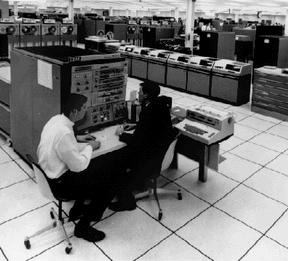|
|
CS 241: System Programming Fall 2011 |
MWF 1404 Siebel Center |
|
Course Syllabus
Staff
Robin Kravets
(Instructor)
Office: 3114 SC
Office Hours:
Matt Caesar
(Instructor)
Office: 3118 SC
Office Hours:
TAs: Wade Fagen,
Matt Trower, Farhana Ashraf
Contact: For all technical and class related
questions, go to Piazza:
http://www.piazza.com/illinois/cs241
For personal questions only, email questions
to: cs241help-fa11@cs.uiuc.edu
Textbook
Introduction
to
Systems
Concepts
and
Systems
Programming
University of Illinois
Taken from:
Operating
Systems: Internals and Design
Principles, Fifth Edition
by William Stallings
UNIX™ Systems
Programming:
Communication, Concurrency, and Threads
by Kay A. Robbins and
Steven Robbins
Computer
Systems: A Programmer's
Perspective
by Randal E. Bryant
and David R. O'Hallaron
Copyright
© 2007 by Pearson Custom Publishing
ISBN
0-536-48928-9
Description
A
computer needs an operating system to manage its resources and provide
support for common functions such as accessing peripherals. There are
two
categories of “customers” that an operating system must support.
The first category is the community of users. We have all used
computers and
you may recognize operating systems functions such as creating folders
(directories) and moving files around. These are examples of operating
system
support for users. User support is not the objective of this course.
This
course addresses operating system support for the second category of
customers;
namely, the programmers. Those are people who write code to execute on
the
computer. When you write a program, it may have to interact with
physical
hardware (keyboard, screen, mouse, printers, hard disk, or network. For
example,
you may want to get input from a keyboard or mouse, you may want to
read some
configuration file stored on disk, you may want to output data to a
screen or
printer, or you may want to access a remote server across a network.
The
operating system presents common interfaces for programmers to perform
these
functions. The operating system also provides useful abstractions such
as
“tasks” (also called processes) “threads”, and
“semaphores”. You can make the computer multitask by calling the
operating system interface for creating new tasks or new threads. You
can make
these tasks coordinate and synchronize by using operating system
semaphores.
You can tell the computer the order in which you want tasks to be
executed,
which is called a scheduling policy. Finally, you can manage computer
memory by
calling the operating system function for memory management. System
programming
refers to writing code that tasks advantage of operating system support
for
programmers. This course is designed to introduce you to system
programming.
By
the
end
of
this
course,
you
should
be
proficient
at
writing
programs
that
take
full advantage of operating system support. To be concrete,
we need
to fix an operating system and we need to choose a programming language
for
writing programs. We chose the C language running on a Linux/UNIX
operating
system (which implements the POSIX standard). The C over UNIX/Linux is
a very
common combination used heavily by software that must provide high
performance.
It is much faster, for example, tha Java or C++ over Windows. Hence,
this
course introduces you to systems programming via the specific case of C
over
UNIX. By the end of the course you should be proficient with this
programming
environment and should be able to write non-trivial pieces of software
from web
server code to your own multiplayer Internet games. More specifically,
after
taking this course you should be able to accomplish the following:
- Identify the basic components of an operating system, describe their purpose, and explain how they function.
- Write, compile, debug, and execute C programs that correctly use system interfaces provided by UNIX (or a UNIX-like operating system).
- List UNIX system calls, and invoke them correctly from within C programs.
- Describe the difference between programs, processes, and threads.
- Explain the meaning and purpose of process control blocks and other mechanisms that the operating system uses to implement the process and thread abstractions.
- Write, compile, debug, and execute C programs that create, manage and terminate processes and threads on UNIX.
- Define concurrency and explain the problems that may arise because of concurrent execution of multiple processes or threads. Explain how these problems can be avoided. Write code that avoids these problems.
- Define semaphores, mutexes, and other synchronization primitives, explain their purpose, and describe their internal implementation.
- Describe possible problems that arise from improper use of synchronization primitives (such as deadlocks) and present their solutions.
- Write, compile, debug, and execute C programs that use UNIX synchronization primitives.
- Describe operating system scheduling and use UNIX interfaces to set and modify scheduling policy parameters.
- Define UNIX signals and signal handlers, and describe their use.
- Write, compile, debug, and execute C programs with processes and threads that interact by invoking and catching signals.
- Describe, configure, and use operating system timers and clocks.
- Describe the concepts of I/O devices, files, directories.
- Explain the internal implementation of files systems and operating system I/O.
- Write, compile, debug, and execute C programs that use files and I/O on UNIX.
- Describe the machine memory hierarchy, describe its components such as caches and virtual memory, and explain memory management mechanisms pertaining to these components such as paging and segmentation.
- Write, compile, debug, and execute C programs that make use of memory management functions.
- Explain the concept of DMA.
- Describe the protocols (such as TCP and IP) and interfaces (such as sockets) used for communication among different computers.
- Write distributed applications that communicate across a
network.
Grading
- Final Exam: 30%
- Mid-term Exam: 20%
- Homework: 3%
- Machine Problems (8): 47%
Further details on grading policy
Late Policies:
- Homework
- Deadlines are strict
- Late submissions will not be considered
- MPs
- Please respect posted deadlines to ensure quick grading
- Late MPs will be penalized 2% for each late hour (rounded off to the higher hour)
- No submissions past 48 hours
Cheating
Cheating is taken very seriously in CS 241. Be sure to understand the departmental policy on cheating. Your work in this class must be your own. If students are found to have collaborated excessively or to have blatantly cheated (e.g., by copying or sharing answers during an examination or sharing code for the project), all involved will at a minimum receive grades of 0 for the first infraction and reported to the academic office. Further infractions will result in failure in the course and/or recommendation for dismissal from the university.Note on Machine Problems and Homework Assignments
The programming assignments in this class will be based on Posix Programming Interface. We will have eight machine problems with different difficulty degrees. The MP assignments will be done solo. There will be two to three homework assignments. The homework assignments will be done individually by each student. Please use the EWS 64-bit Linux machines. To access these machines from outside the university, please use CITES VPN client.
Prerequisites
CS 225, CS 231 and credit or concurrent registration in CS232 are the prerequisites for CS 241.
Lectures
11-11:50 am Monday, Wednesday and Friday in Room 1404 SC. Lectures cover important operating system concepts, and their implementation. It is the students' responsibility to read the textbooks and related materials. You are expected to attend lectures, and will be responsible for announcements made during lecture, on the cs241 web page, and on the newsgroup, class.fa11.cs241 and class.sfa11.cs241.announce.
Discussion Sections
There will be multiple discussion sessions. You should sign up for one of the discussion sessions using Banner as soon as possible.
Laboratory Facilities from CSIL
We will be using linux machines, running POSIX system programming interface, in labs in 1245 DCL, 1265 and 1275 DCL and in 0216 SC (basement). You should make sure that you have accounts on the CSIL machines to do your machine problem assignments. We recommend that you use a 64-bit EWS machine since our auto-grader program will check your MP submissions on these machines. These machiens have partiular features enabled to aid in debugging your program, but these same features may result in buggy code running differently on the CSIL machines than other machiens (such as EWS or even SC lab machines). Always check your program on a 64-bit EWS machien before submitting your assignment.
If you register late or otherwise have problems relating to the existence of your account, send email to userhelp@cs.uiuc.edu.
Other Reading
1.
Operating
Systems:
Internals
and
Design
Principles, Fifth Edition by William
Stallings, Prentice Hall ISBN 0-13-147954-7.
OS Book Resource Web
Site
(Animations, Pseudocode, pdfs, UNIX, Windows, Bibliography, Standards)
Student
Resource
Web Site (Help for students - maths, coding, writing aids, good
practices)
2.
UNIX
SYSTEMS
Programming:
Communication,
Concurrency
and
Threads by Kay A.
Robbins and Steven Robbins, Prentice Hall ISBN 0-13-042411-0
Programming Resource Web Site
Often, the inquisitive student will need to broaden their knowledge about Operating Systems. The following texts are interesting and relevant.
Modern Operating Systems (Second Edition),
Andrew S.
Tanenbaum, Prentice Hall, 2001
Applied Operating System Concepts, Silberschatz, Galvin, Gagne,
1th
Edition, John Wiley&Sons, Inc., 2000
Operating System Concepts, 5th Edition, Silberschatz and Galvin
The Design of the Unix O.S., Maurice J. Bach.
The UNIX System, S. R. Bourne.
The Mythical Man Month, F. Brooks.
Operating System Design, D. Comer, T. Fossum.
Internetworking with TCP/IP, Doug Comer.
An Introduction to Operating Systems, Harvey M. Deitel.
Operating Systems: Design and Implementation, Andrew S.
Tanenbaum.
The Logical Design of Operating Systems, Alan Shaw.
Operating Systems, Internals and Design Principles, William
Stalling.(3rd Edition).
|
Updated:August
18, 2011 |